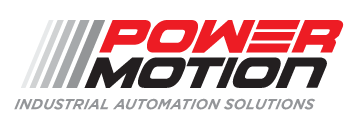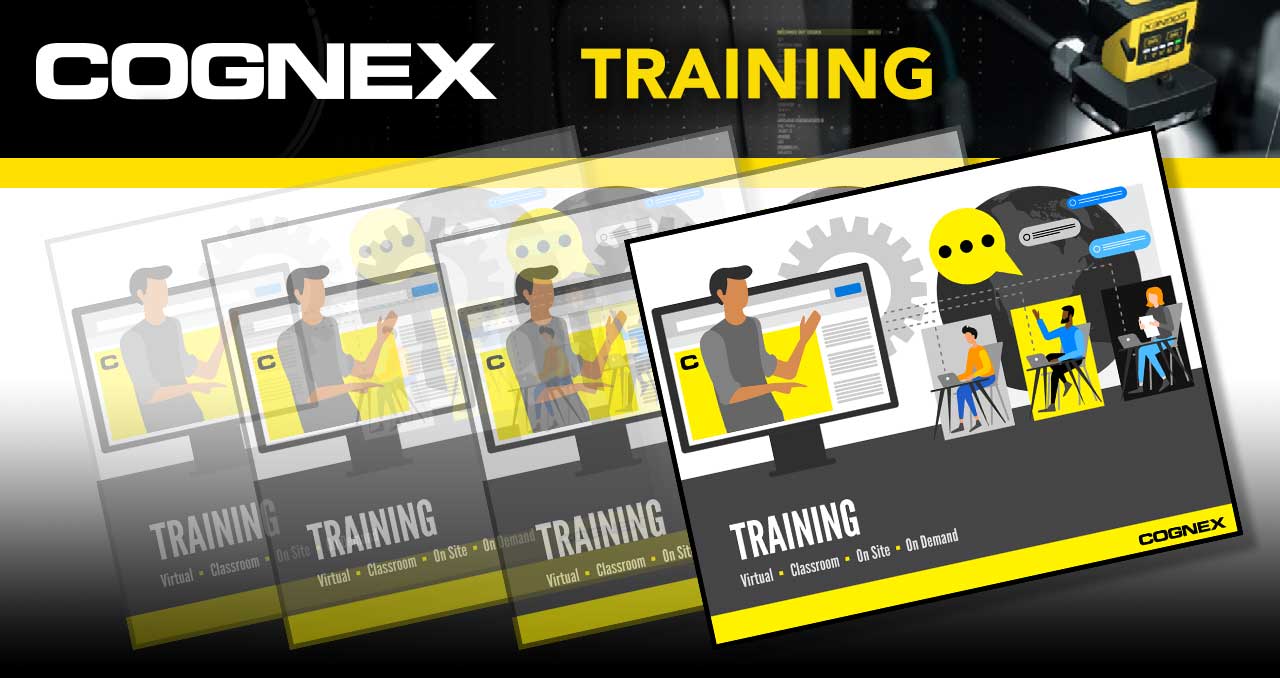
For more information on Cognex training courses and registration:
We’re here to answer your questions!
Standardized and custom Cognex training classes are available online or at Power Motion branch offices. For more information on courses and registration, please contact us.
In-Sight Spreadsheet Standard
See Dates
The In-Sight Spreadsheet Standard class teaches the basic topics of how to configure a vision application using the spreadsheet programming environment and user interface. This class gives new users an overview of the hardware and software, with a focus on getting the most from the In-Sight Explorer spreadsheets interface.
In-Sight Spreadsheet Advanced
See Dates
The In-Sight Spreadsheet Advanced class teaches how to configure a vision application using the spreadsheet programming environment and user interface. The spreadsheet interface uses intuitive application building, letting students focus on solving applications quickly. Students will learn to use advanced and recently added tools.
In-Sight Spreadsheet Standard & Advanced
See Dates
The In-Sight Spreadsheets Standard & Advanced class teaches the basics and the more advanced topics of how to configure a vision application using the spreadsheet programming environment and user interface. Students will learn to use advanced tools and those tools recently added to the spreadsheet environment.
In-Sight Spreadsheet Installation & Operation
See Dates
The In-Sight Spreadsheet Installation & Operation course teaches the essential skills of preparing a Cognex In-Sight system for production. Users walk through the process of connecting and powering up their vision system, acquiring a good image for inspection, loading and maintaining jobs, and setting the appropriate tolerances.
In-Sight EasyBuilder Standard
See Dates
The In-Sight EasyBuilder Standard class teaches the basic topics of how to configure a vision application using the EasyBuilder configuration user interface. With the focus on getting the most from the In-Sight Explorer EasyBuilder interface, users learn how to walk through the process of setting up a vision application using EasyBuilder best practices.
In-Sight EasyBuilder Advanced
See Dates
The In-Sight EasyBuilder Advanced class teaches the advanced topics of how to configure a vision application using the EasyBuilder point-and-click user interface, requiring no programming and using intuitive application building. Students will learn to use advanced tools and those recently added to the EasyBuilder environment.
In-Sight EasyBuilder Standard & Advanced
See Dates
The In-Sight EasyBuilder Standard & Advanced class teaches basic and advanced topics of how to configure a vision application using the EasyBuilder configuration environment and user interface. Students will get an overview of the hardware and software, a walkthrough of setting up a vision application, and information on advanced and recently added tools.
In-Sight EasyBuilder & Spreadsheet Standard
See Dates
The In-Sight EasyBuilder & Spreadsheet Standard class teaches the basics of how to configure a vision application using the EasyBuilder configuration interface and spreadsheets programming environment. The course covers the hardware, software and use of the In-Sight Explorer EasyBuilder and spreadsheet interface.
In-Sight EasyBuilder & Spreadsheet Advanced
See Dates
The In-Sight EasyBuilder & Spreadsheet Advanced class teaches advanced topics of configuring a vision application with the EasyBuilder user interface and spreadsheets programming environment. Students will learn to use advanced tools and tools recently added to both the EasyBuilder and spreadsheet environments.
In-Sight 2000 Featuring EasyBuilder
See Dates
The In-Sight 2000 Featuring EasyBuilder class teaches students how to solve vision applications using the In-Sight 2000 vision sensor and the EasyBuilder environment. The course provides new users an overview of the hardware and software used by the In-Sight 2000 vision sensor and getting the most from the EasyBuilder interface.
In-Sight Vision Controller Standard
See Dates
The In-Sight Vision Controller Standard class teaches the basics of how to configure a vision application using the latest In-Sight Explorer software and spreadsheet interface along with the Cognex Vision Controller. The course walks users through Vision Controller and spreadsheet programming best practices.
In-Sight Spreadsheet & Vision Controller Standard
See Dates
The In-Sight Spreadsheet & Vision Controller Standard class teaches how to configure vision applications with the spreadsheets programming environment and Cognex Vision Controller. The course provides an overview of the hardware and software and focuses on getting the most from the latest In-Sight Explorer and spreadsheet interface.
In-Sight ViDi Standard
See Dates
In-Sight ViDi takes advantage of the intuitive In-Sight spreadsheet interface to quickly set up and run deep learning applications without programming. The In-Sight spreadsheet simplifies application development and streamlines factory integration with a full I/O and communications function set.
ViDi Deep Learning Suite
See Dates
The ViDi Deep Learning Standard class gives students an introduction to the first ready-to-use deep-learning-based software dedicated to industrial image analysis. Cognex ViDi Suite is a field-tested, optimized and reliable software solution based on a state-of-the-art set of algorithms in machine learning.
Cognex Designer Standard
See Dates
The Cognex Designer Standard class teaches how to create a vision application with the Cognex Designer programming environment, which includes a built-in HMI user interface. It offers an overview of the hardware and software used to program the system for automated vision inspections.
Cognex Designer Advanced
See Dates
The Cognex Designer Advanced class teaches the advanced topics of how to create a vision application with the Cognex Designer programming environment with built-in HMI user interface. The course covers advanced techniques and practices such as user access, data storage and HMI design.
Cognex Designer Standard & Advanced
See Dates
The Cognex Designer featuring Cognex Vision Controller Standard & Advanced class covers vision application creation using the Cognex Designer programming environment with built-in HMI interface, including advanced techniques and practices.
Cognex Designer & ViDi Standard
See Dates
The Cognex Designer & ViDi Deep Learning Standard class teaches how to create a vision application with the Cognex Designer programming environment, including built-in HMI user interface. The course also offers an introduction to the first ready-to-use deep learning-based software dedicated to industrial image analysis.
In-Sight 3D Standard
See Dates
This In-Sight 3D Standard course teaches students the essential skills of how to connect, acquire, inspect, communicate, create operator interfaces and prepare for production deployment of their Cognex In-Sight 3D vision system using the latest Vision Suite environment and user interface.
In-Sight Vision Suite
See Dates
The In-Sight Vision Suite class teaches the basic topics of how to configure a vision application using the spreadsheet programming environment and user interface. It gives new In-Sight Vision Suite users an overview of the hardware and software used by In-Sight Vision Systems.
VisionPro Standard
See Dates
The VisionPro Standard class will enable users to build their own interface and integrate VisionPro with other systems. The class includes an introduction to VisionPro with a focus on the QuickBuild interface, acquiring images and applying various tools to the image.
VisionPro Advanced
See Dates
The VisionPro Advanced class covers in detail fully implementing a VisionPro vision application using Visual Studio .NET. This course enables users to build their own interface and integrate VisionPro with other systems using scripting and programming in Visual Studio.
VisionPro Standard & Advanced
See Dates
The VisionPro Standard & Advanced class addresses VisionPro system implementation with Visual Studio .NET. Sections include a VisionPro introduction focusing on the QuickBuild interface, acquiring images and applying tools to the image, and scripting and programming in Visual Studio.
Ether-Inspect Standard
See Dates
The Ether-Inspect Standard class gives students an overview of the Ether-Inspect GigE camera configuration environment and teaches the basics needed to get started using Ether-Inspect. The course provides access to tools and parameters needed to solve many vision applications.
Dataman Standard
See Dates
The DataMan Standard course gives an overview of the DataMan handheld and fixed-mount readers and configuration environment. The student will learn the basics to read a variety of easy and difficult codes and to solve reading applications with DataMan readers and the Setup Tool software environment.
Dataman C1
See Dates
The Cognex C1 course is meant only for Cognex Logistics Partner Integrators (LPIs) and Logistics Solutions Partners (LSPs). This training provides an overview of the hardware, software and knowledge to allow installation and commissioning of Cognex Logistics products and solutions.
Dataman C2
See Dates
The Cognex C2 Logistics course is the second level in the Cognex Logistics Partner (LPI) and Logistics Solution Partner (LSP) Certification Program. On completion of C1 Certification, this module provides advanced knowledge for the installation and commissioning of more complex Cognex Logistics solutions.